CiaoZ Apps Info
The safer and cheaper e-hailingservice provider
CiaoZ Apps Info
The safer and cheaper e-hailing service providerCiaoZ Apps Info
CiaoZ strives to be Malaysia’s leading e-hailing application that strongly emphasises on safety and mutual benefits for both passengers and driver-partners. As e-hailing is becoming increasingly popular, CiaoZ ensures that people have a cheaper alternative for people to get to their desired destination safely, as well as strengthen employment.
How does CiaoZ Work
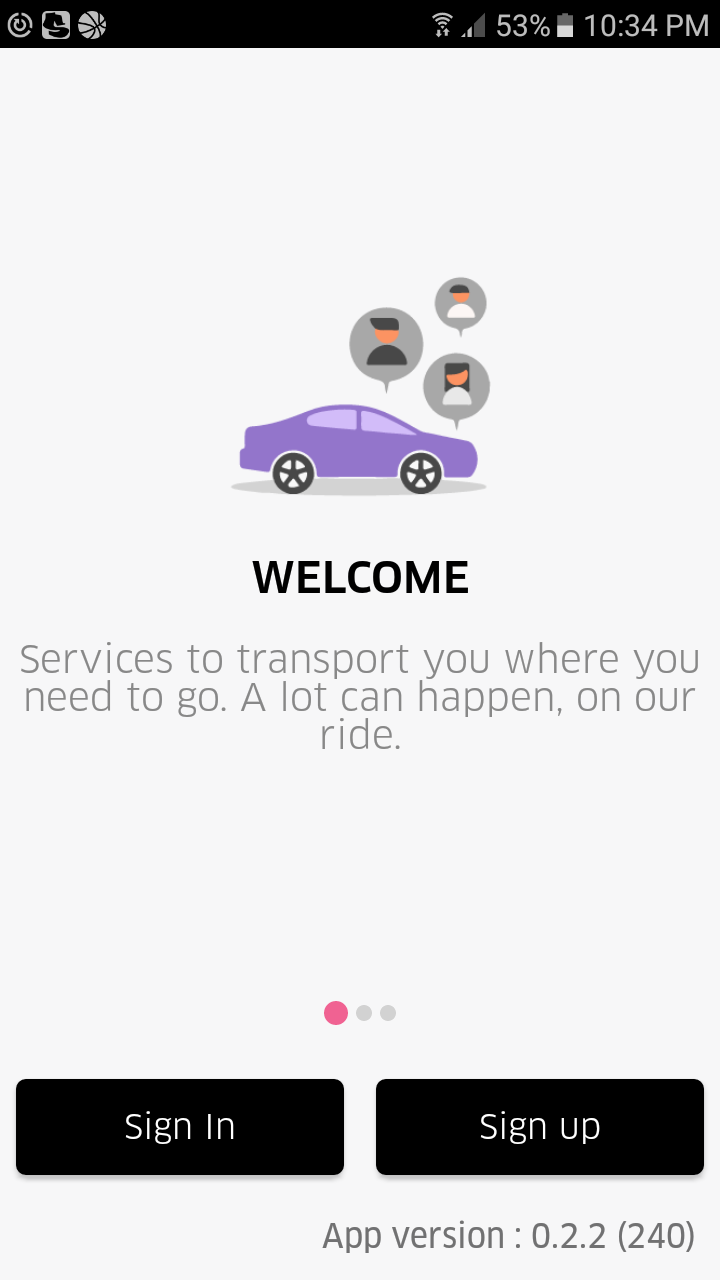
Opening Screen
- App view for first time users
- Users may register a new account or login to the system if account exists.
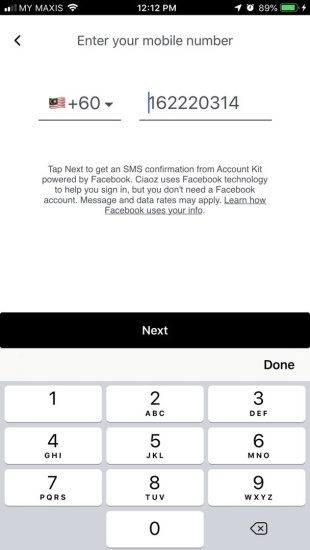
One-Time Password (OTP) Verification
- Before registering account, users are required to verify account using password
- Users will receive password via SMS or phone call
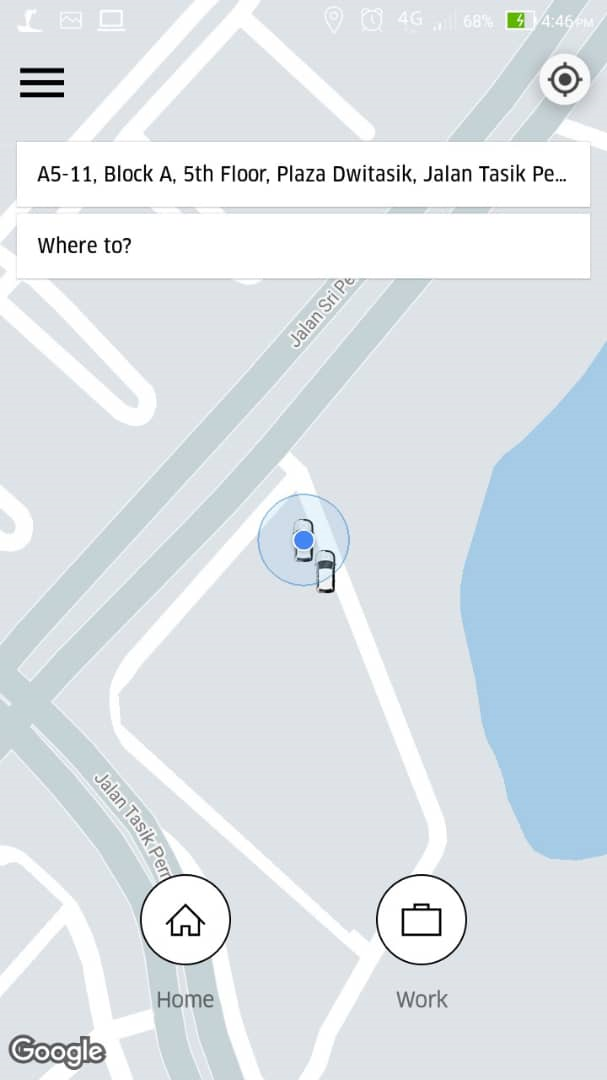
Main Screen
- System will use the GPS to detect current location of user.
- System will detect nearest online drivers
- User can save "Home" and "Work" locations
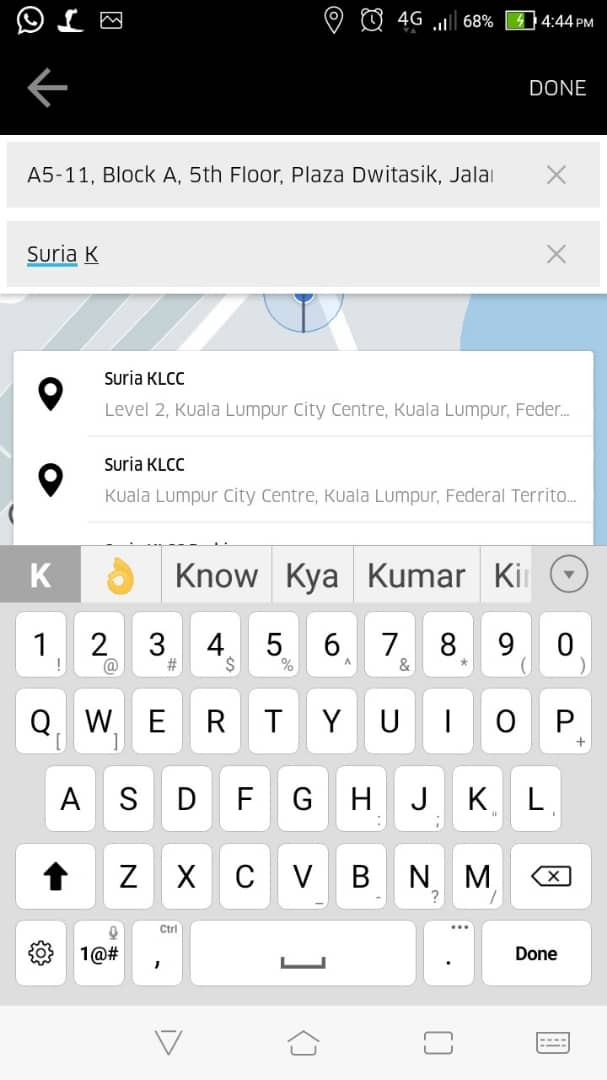
Setting Up Destination
- Users to key in their destination/drop-off point.
- Users may drag the pin to the precise location if system unable to detect the destination/drop-off point.
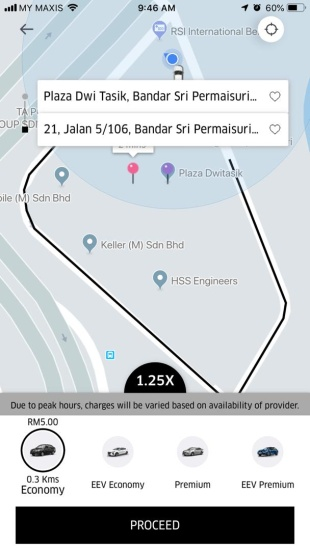
Selection of Service Type
- Users may select the type of car they prefer to ride
- Available CiaoZ Service Type
- Economy
- Premium
- MPV Compact
- MPV Premium
- Taxis
- Users are given estimated distance and time taken, together with the expected fare.
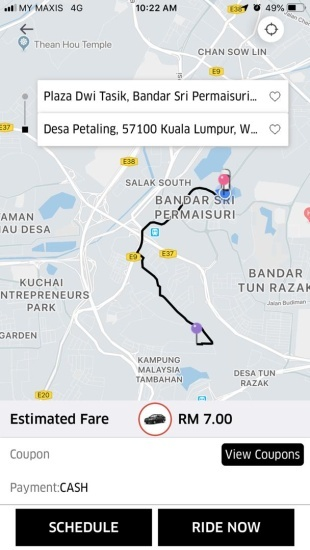
Schedule of Trip, Payment & Promocodes
- Users to confirm method of payment for the trip.
- Available payment method
- Cash
- In-app Wallet
- Payment Gateway/Online Banking
- Credit Card
- Users may use available promocodes to enjoy discount on trip.
- Users may book the trip on-the-spot or schedule the trip for later.
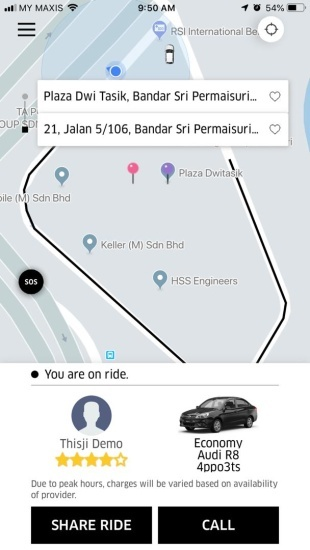
Driver Assignment
- Upon booking, a driver will be assigned for the trip.
- Users will given the information on:
- Driver Photo
- Driver Name
- Vehicle Type, Model and Plate Number
- Current Rating of Driver
- Users may give a call to driver in case problem arises.
- Users may share the trip to other people.
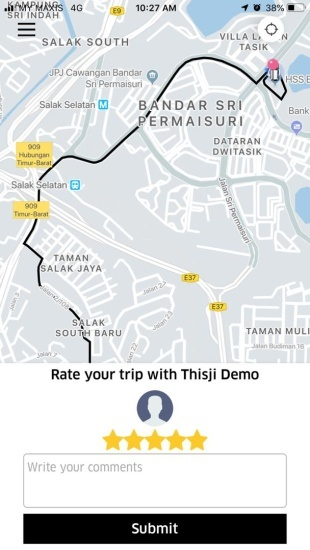
Driver Evaluation
- Upon successful trip, users may give a feedback by giving star rating and also additional comments.
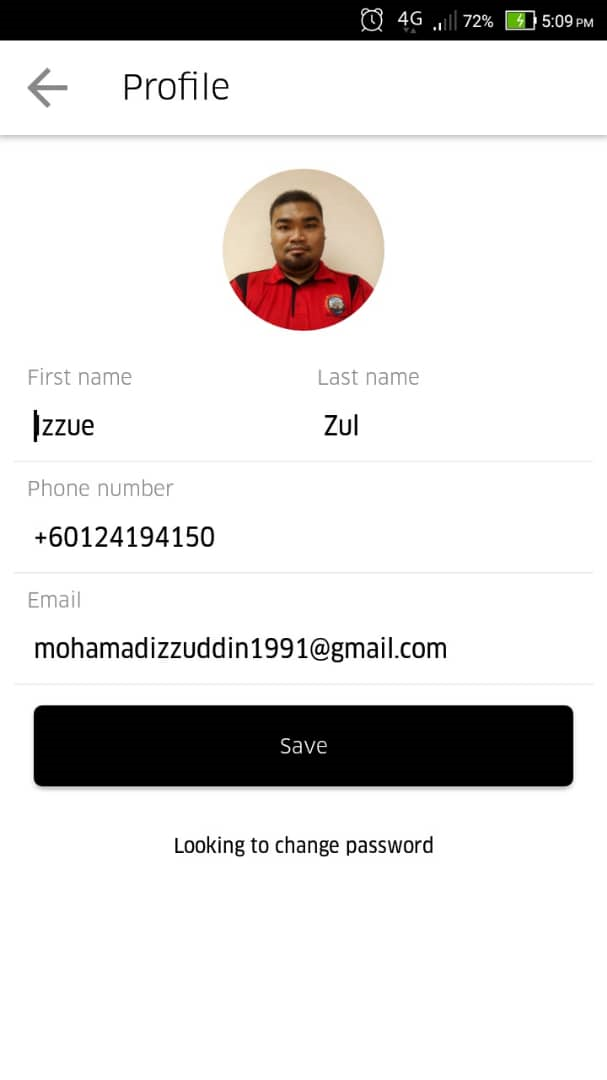
Personalize Account
- Users may visit account profile here.
- Users may edit the details if required.
- In case of forget or need to secure the account, users may change the password.
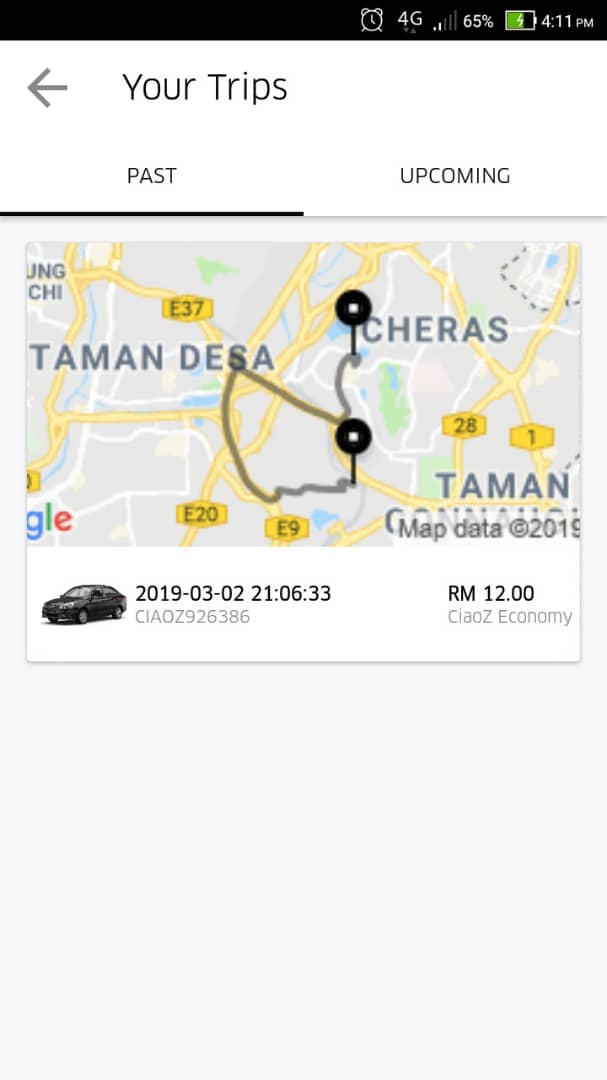
Past Trips
- Users may view completed trips.
- Tapping each trip will display the detailed report on the trip, including:
- Date & time of the ride
- Booking ID number
- Details of Trip
- Details of Driver
- Details of Vehicle
- Payment
- Rating & Comments
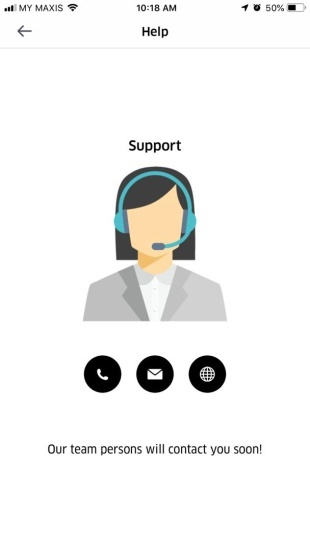
Need Assistance?
- Users may give feedback, suggestions and lodge a complaint through these medium:
- CiaoZ Support Portal
- Direct call to customer service team
- Send email
